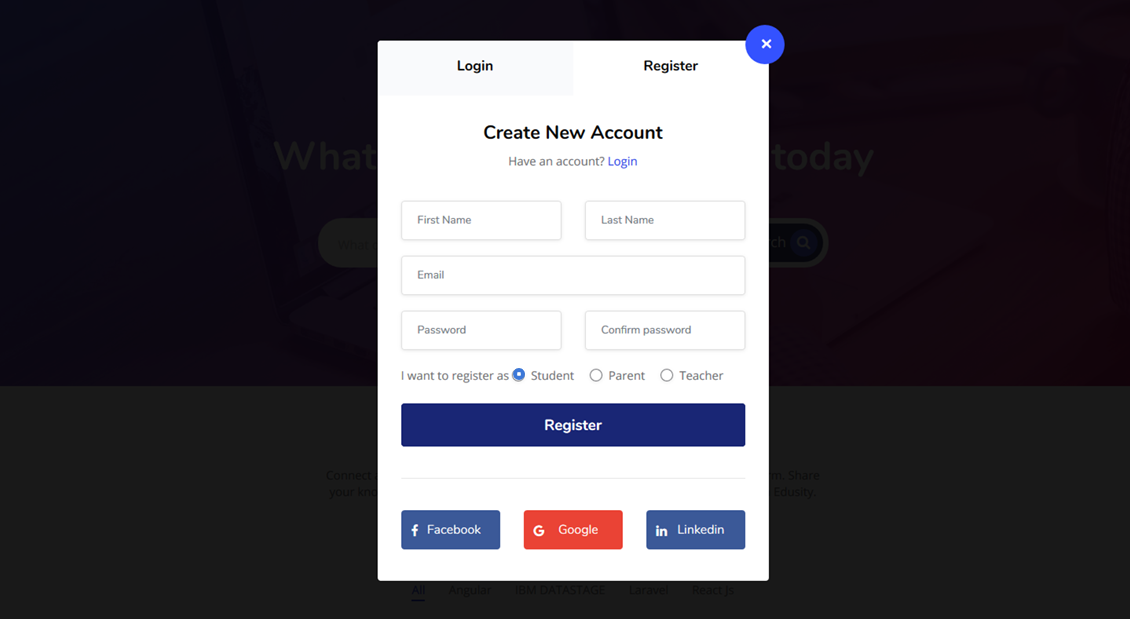
1How to register
On www.edusity.com, click on “Sign Up” on the top right corner of the page. Then select the “Register” tab as shown in the image.
Fill out all required information, agree to the Terms and Agreement, and then click “Register”. You are now ready to start learning.
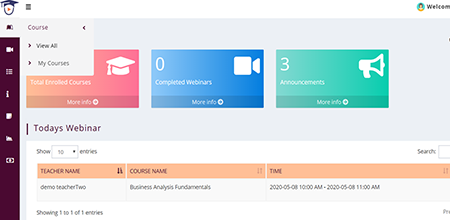
2How to enrol in a course
2.1You first register on Edusity.com. Once your profile has been created, you select “View All” under the courses tab as shown.
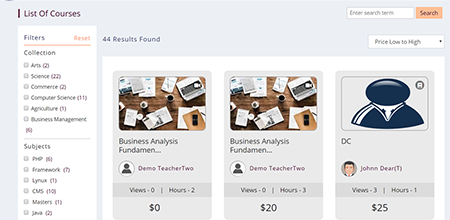
Choose the course you want from a variety of courses.
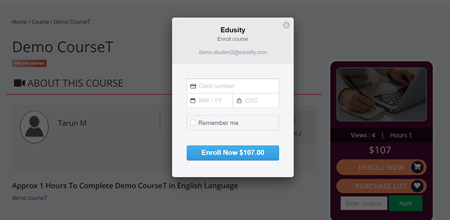
Click on the course you want. It will show you the Course Detail page where you can enrol in the course. When you click on “Enroll” button, it will ask for card detail as shown.
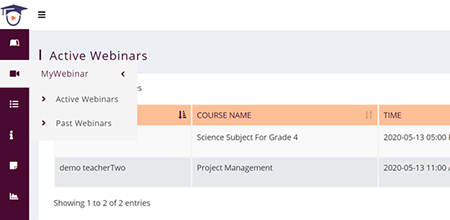
3How to join a webinar
Go to My Webinar and select “Active Webinars”. Then click the “Join” webinar icon.
Subscribe to our eNewsletter
Get latest tips, insights, announcements and more related to e-learning industry!